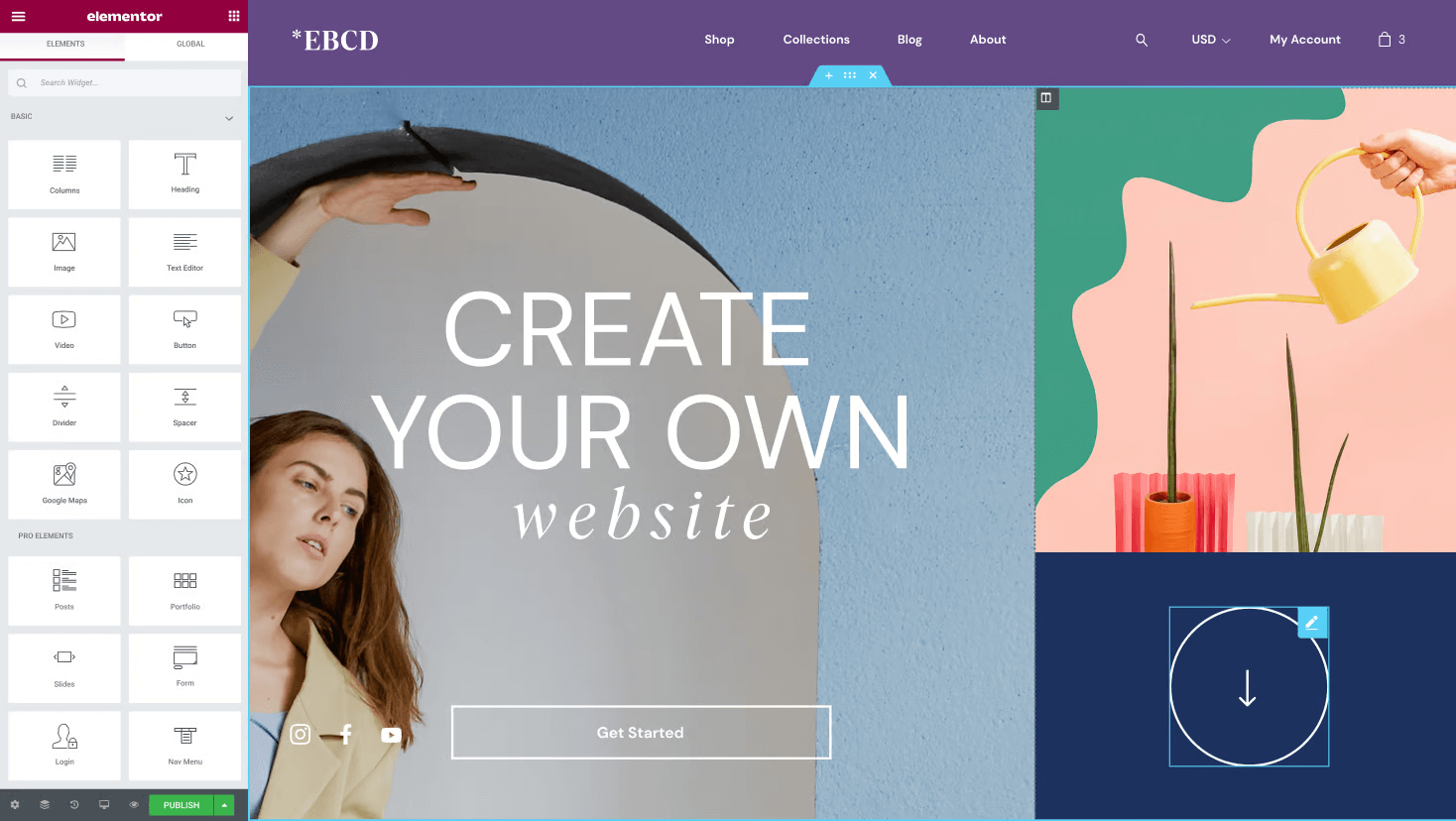Elementor is a popular drag-and-drop website builder for WordPress. With over 5 million active installations, it has become one of the most popular page builders in the WordPress community. In this review, we will look at the features, benefits, and drawbacks of Elementor.
Features
Elementor comes with a rich set of features that make it an excellent tool for creating professional-looking websites. Here are some of the key features of Elementor:
Drag-and-Drop Interface: Elementor’s drag-and-drop interface is easy to use and allows you to create complex page layouts without any coding knowledge.
Template Library: Elementor comes with a vast template library that includes over 300 pre-designed templates. These templates are customizable and can be used to jump-start your website design.
Mobile Responsive: All Elementor templates are mobile responsive, which means that your website will look great on any device.
WooCommerce Integration: Elementor comes with built-in support for WooCommerce, making it easy to create an online store.
SEO-Friendly: Elementor is SEO-friendly and provides you with the ability to add meta titles, descriptions, and keywords to your pages.
Third-Party Integrations: Elementor integrates with a wide range of third-party tools, including email marketing services, analytics tools, and social media platforms.
Benefits
There are several benefits to using Elementor as your website builder. Here are some of the key benefits:
Easy to Use: Elementor’s drag-and-drop interface makes it easy for anyone to create a professional-looking website, even if they have no coding experience.
Saves Time: With Elementor’s pre-designed templates and drag-and-drop interface, you can save time on website design and focus on other aspects of your business.
Cost-Effective: Elementor is a cost-effective way to create a website, as it eliminates the need for expensive web design services.
Customizable: Elementor’s templates are customizable, so you can create a website that reflects your brand and meets your specific needs.
SEO-Friendly: Elementor is SEO-friendly, which can help improve your website’s search engine rankings and drive more traffic to your site.
Integrations: Elementor integrates with a wide range of third-party tools, making it easy to add functionality to your website without any coding.
Drawbacks
While Elementor has many benefits, there are also some drawbacks to using this tool:
Limited Free Version: Elementor’s free version is limited in terms of features and functionality. To access all the features, you need to upgrade to the pro version, which can be costly.
Learning Curve: While Elementor is easy to use, there is still a learning curve involved, particularly for those with no previous experience with website design.
Page Speed: Elementor can slow down your website’s page speed, particularly if you use too many widgets or elements on your pages.
Limited Flexibility: While Elementor is customizable, there are limits to what you can do with the tool. For more advanced customization, you may need to hire a developer.
Dependence on WordPress: Elementor is a WordPress plugin, which means that you need to have a WordPress site to use it. This limits your options if you want to switch to a different platform in the future.
Conclusion
Overall, Elementor is a powerful website builder that provides users with an easy-to-use, cost-effective solution for creating professional-looking websites. Its drag-and-drop interface, pre-designed templates, and third-party integrations make it an excellent choice for small business owners and entrepreneurs who want to create a website without spending a lot of time or money on web design. However, there are some drawbacks to using Elementor, such as its